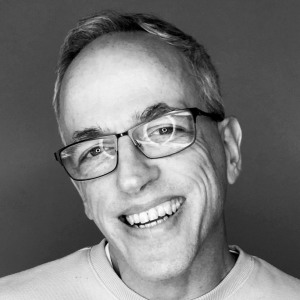BLOG
4 Steps to Running an Effective Virtual Meeting
Build intimacy with the right use of introductions, video and interaction.
The Lay of the Land
As companies become more global, cost pressures mount, and, more recently, global risks including COVID-19 flood the news, meetings are succumbing to the need to keep attendees safe – whether that’s high-profile public events such as SXSW, or large internal meetings, such as Google’s I/O Conference.
“How do we bring people together for important meetings without having them in person?”
Organizations are being forced to ask – how do we bring people together for important meetings without having them in person? The answer goes beyond simply taking a meeting and adding a conference line or a video conference link. It requires an expanded use of tools and technologies, thoughtful preparation and reinforcement of the objectives of a session.
Our Roadmap
Important meetings, whether a brainstorming workshop, alignment session, or even global town halls are critical to build relationships and familiarity amongst attendees, enable collaboration and create meaningful experiences. Too often, these objectives can be missed in the process of going virtual – particularly for larger-scale meetings or collaborative work sessions.
Here are some best practices from our work with both virtual and in-person events:
Step 1: Prepare the agenda and content with different perspectives:
- Take a broader view: Recognize the realities of your attendees – balancing the time zones, languages and cultural norms of where people are. While you may have more control in a live setting where everyone is together, it is important to virtually meet individuals where they are and be clear, concise and respectful of different cultures.
- Set the stage. Ensuring participants are in the right headspace and environment can help people remain engaged. Be sensitive to more abnormal environments, while still providing clear instructions from the onset, whether it be asking people to be in a quiet space or sharing the agenda with built in bio breaks. As more and more individuals are asked to work from home and manage kids who may not be in school, you will have to think about the different types of work environments that will come with these changes.
- Get the right tools:. Ensure all participants have access to the right tools – ask them to download to their systems and ensure they have access prior to the start time. As a backup, send materials as separate attachments in case streaming access becomes an issue. Consider what other tools your team needs to collaborate in an ongoing way, whether that be Microsoft Teams, Slack, or WeChat to enable virtual connections.
Step 2: Instill a sense of humanity by creating ways to connect:
- Don’t forget introductions. To break through the barriers of distance, it is important to incorporate ways to build rapport amongst attendees. This can be done by allowing attendees to share names, locations, and fun facts, or providing bios beforehand. Prompts that are forward looking (what are you looking forward to this summer?) or provoke thoughtful discussion related to the topic (what was your first job?) help build deeper connections.
- Video, Video, Video! Making sure attendees are using video establishes a human connection. Video allows you to read others’ facial expressions, encourages attendees to actively participate by holding them accountable and helps to reduce multitasking. Screensharing can also help keep people, literally, on the same page.
- Create intimacy through other channels. In live meetings, there are often breakout groups or sidebars that provide ways for attendees to discuss topics in-depth. By using virtually run events, you can enable focused conversation by breaking participants into smaller groups via Zoom or encourage people to submit questions or comments through a shared channel, enabling participants to express thoughts or questions without disruption.
Step 3: Facilitate interaction and collaboration:
- Separate process and content roles. Frequently, well-run meetings have separate roles for process and participation. In other words, they have a professional facilitator. When working virtually, even in smaller group meetings, it’s best to have someone designated to focus on the process: guiding the group towards the required outcomes. The individual responsible for process should also be responsible for recapping all decisions and next steps to reduce any risk of confusion over what was agreed upon.
- Utilize digital collaboration tools. There are many digital tools available to facilitate this collaboration—many of which make engaging with peers online even more effective than in-person. Polling tools such as Menti can allow for real-time group alignment (i.e., which of these ideas do you like best?), or brainstorming and planning tools like Mural for active, real-time co-creation when building out new concepts. These tools also enable more voices to be heard, leading to more impactful results as more ideas can be put forward and synthesized faster.
- Consider breaking sessions into smaller parts: Extended virtual collaboration can be exhausting – consider if your meeting can be divided into smaller segments to allow for greater engagement, more time to evolve thinking between sessions and the ability to modulate for what the meeting needs.
Step 4: Create meaningful experiences to drive content home:
- Create meaningful experiences to drive content home. Inspire thoughtful experiences. During a virtual meeting, mechanisms such as a digital gallery that participants click through or pre-recorded videos can excite attendees – creating a space for them to engage in the content in meaningful ways.
- Consider the full journey. Think about ways to excite attendees before a session with an “Inspiration Dose” to spark thinking or an “Inspiration Suitcase” with artifacts that relates to the topic. Inspiration doses can be as easy as sending a link to a video, a brief story or an article to get attendees to think in new ways. Following the meeting, virtual touchpoints such as a post-read, microsites or digital training courses can be critical to reinforcing the content.
- Maintain the energy. Reading the room can be tough over virtual platforms, so take the extra effort to check in on how attendees are doing and build in energizers as necessary. Riddles, brain teasers and even physical challenges can raise energy levels. For example, try asking attendees to rip a piece of paper it into the shape of an elephant (or any shape) behind their back. Compare shapes and declare a winner!
FINAL THOUGHTS
While virtual events may feel mandatory during times of travel restrictions, budget cuts or other forces, preparing for virtual meetings can also allow businesses to stay nimble and connected. Like any important health-related concern, remember, organizational preparation is key!